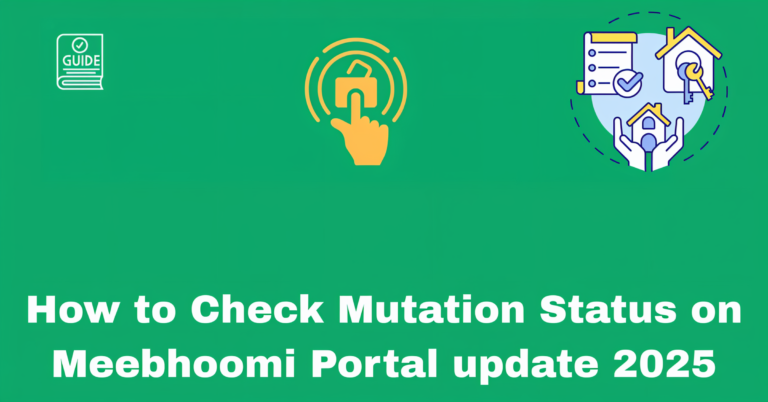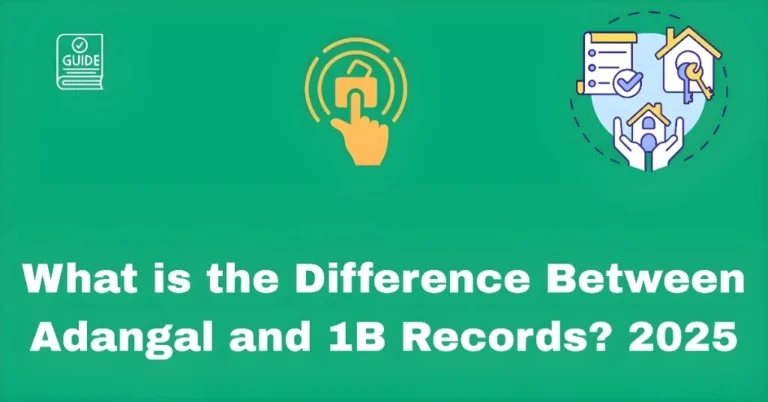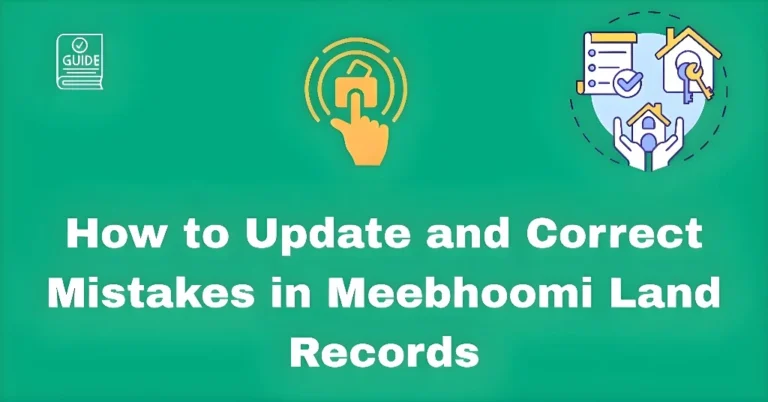Meebhoomi Village Maps: A Guide to Accessing And Layouts
Meebhoomi Village Maps: A Guide to Accessing and Understanding Land Layouts
In Andhra Pradesh, the Meebhoomi portal serves as a central hub for accessing various land-related records, including village maps. These maps play a crucial role in helping landowners, real estate professionals, and government officials visualize land layouts, property boundaries, and key features of the land. This guide will walk you through how to access and understand village maps on the Meebhoomi portal.

What is a Meebhoomi Village Map?
A Meebhoomi village map is an official digital representation of land ownership, boundaries, and property distribution in a particular village. These maps provide a detailed view of:
Land Boundaries: The boundaries of various land parcels within the village.
Survey Numbers: Unique identifiers for each land parcel in the village.
Roads and Infrastructure: Roads, water bodies, and other infrastructure that mark the village layout.
Land Use Classification: The classification of land into agricultural, residential, or commercial zones.
These maps are essential for urban planning, property transactions, and land management, providing a clear visual of land ownership and usage.
How to Access Meebhoomi Village Maps
Here’s a step-by-step guide to access village maps on the Meebhoomi portal:
Open your browser and go to the official Meebhoomi portal: meebhoomi.ap.gov.in.
On the homepage, locate the “Village Map” option under the “Click for your land details” section. This will allow you to access the map for your village.
To view the village map, you will need to enter the following information:
- District: Select your district from the dropdown menu.
- Mandal: Choose your sub-district (Mandal).
- Village: Pick your village from the list.
- Survey Number (Optional): If you have a specific land parcel in mind, you can enter the survey number.
After entering the necessary details, click on the “Submit” button. The village map will be generated and displayed on your screen.
You can download the village map as a PDF or print it directly for your reference.
How to Understand the Meebhoomi Village Map
The village map is designed to provide a clear and comprehensive layout of the land. Here’s how to interpret the key components:
Each land parcel in the village is assigned a unique survey number, which is used for land identification. These numbers will help you locate specific properties on the map.
Boundaries:
The boundaries of each land parcel are marked on the map. These lines represent the physical limits of the land, which is important for resolving property disputes and confirming ownership.
Different colors or symbols on the map may indicate different types of land use, such as:
- Agricultural Land: Often marked with a specific color or symbol.
- Residential Land: Indicates areas designated for housing.
- Commercial Land: Designates areas for businesses or industries.
Roads, water bodies, and other infrastructure elements are marked to help users understand the layout of the village. This is crucial for land development and planning.
The map will show adjacent properties, which can help in understanding how your land parcel is connected to others in the village. This is particularly useful for those involved in land transactions or resolving boundary issues.
Common Issues When Accessing Village Maps
Here are some common issues users face while accessing village maps and how to resolve them:
Solution: Check your internet connection. If the issue persists, try accessing the map during off-peak hours when the server load is lower.
Solution: Double-check the details you’ve entered (district, mandal, village). If the issue remains, contact your local revenue office for assistance.
Solution: Ensure that you’ve entered the correct survey number. If you’re unsure, consult your original land documents or ask the local authorities.
Solution: New survey maps may not be available online immediately. Visit the local revenue office for a physical copy if necessary.
For future reference, you can easily print or download the record for your personal use.
Tips for Using Meebhoomi Village Maps Effectively
Check for Updates: Land records and village maps are regularly updated. Make sure to check for any changes in your land records periodically.
Use the Map for Property Transactions: The village map is a helpful tool when buying or selling property, as it provides a clear view of boundaries and land ownership.
Resolve Land Disputes: In case of boundary disputes, the village map is an important reference to clarify land demarcations.
Need Help with Village Maps?
If you encounter any issues or have questions about accessing the village maps:
Helpline: Call 14400 for support related to Meebhoomi.
Email: Reach out to meebhoomiap@govin for assistance with technical or land record issues.
FAQs
Final Words
Accessing and understanding the Meebhoomi village map is an easy and valuable way to get clear information about your land and its surroundings. Whether you are involved in property transactions, land development, or simply need to verify your land details, these maps provide an essential visual tool. Make sure to keep the map updated and consult with local authorities for any discrepancies or questions regarding land boundaries.
With this guide, you now have all the information you need to navigate the Meebhoomi village maps effectively.