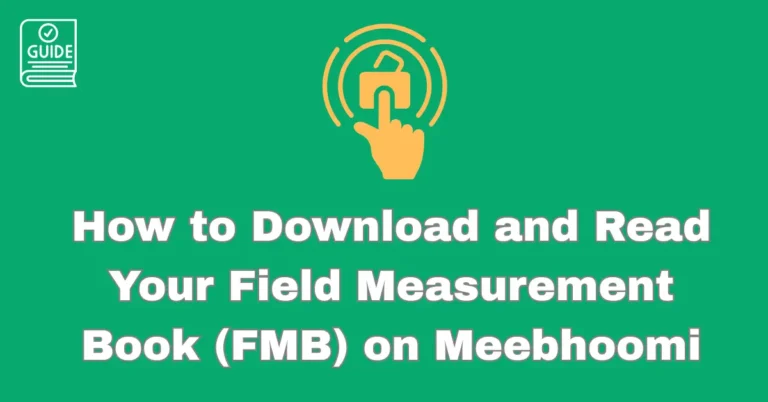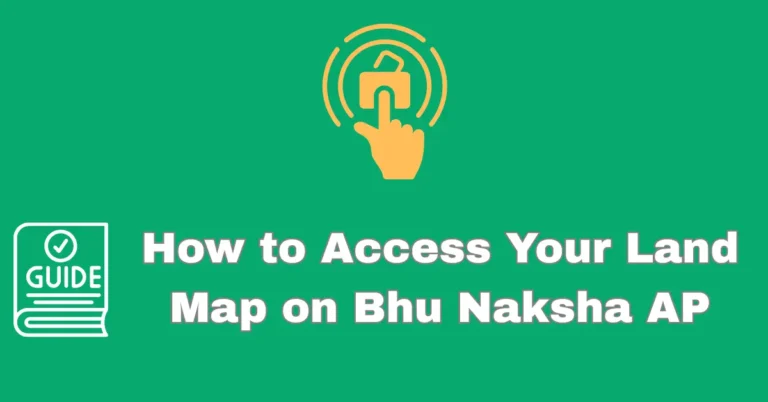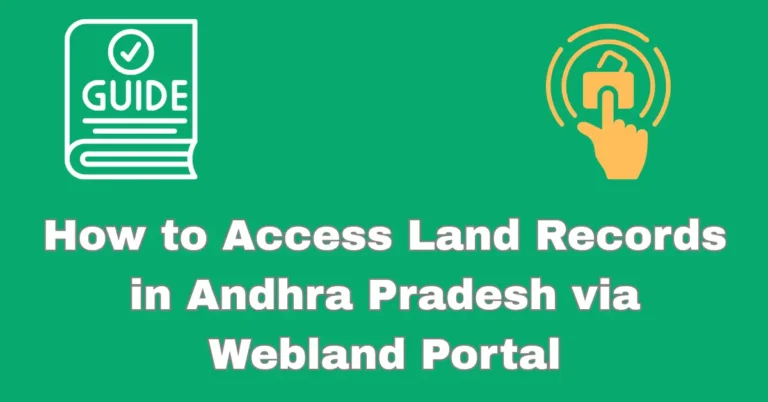Steps to Resolve Land Record Discrepancies Online |update
Steps to Resolve Land Record Discrepancies Online |update
Land record discrepancies can arise due to various reasons, including clerical errors, outdated data, or incorrect information. The Meebhoomi portal offers a convenient way for landowners to resolve such discrepancies online without having to visit government offices. Here’s a step-by-step guide to help you resolve land record discrepancies.

Log in to the Meebhoomi Portal
Visit the Meebhoomi portal: meebhoomi.ap.gov.in.
Use your registered credentials to log in. If you don’t have an account, create one by entering your details such as mobile number, email, and land-related information.
Access the Land Records Section
- Once logged in, navigate to the Land Records section where you can access documents such as 1B, Adangal, FMB, and E-Passbook.
Identify the Discrepancy
Carefully review your land records and identify the discrepancies. Common issues include:
Incorrect ownership details (name, father’s name, etc.).
Mismatch in land area or plot number.
Incorrect crop details in the Adangal record.
Take note of the exact issue to avoid confusion during the correction process.
Check for Available Online Correction Options

- In the Meebhoomi portal, check if there’s an option to directly apply for correction or report discrepancies. This feature allows you to correct errors such as spelling mistakes or wrong land details.
Submit a Discrepancy Correction Request
- If the correction option is available, fill in the necessary details and submit the discrepancy correction request online.
Provide the correct information such as your name, address, plot number, and any supporting documents (e.g., sale deed, Aadhaar).
Choose the specific error that needs to be corrected and provide a detailed description.
Upload Supporting Documents
- Upload relevant documents to support your correction request. These may include:
Sale Deed or Registration Document.
Survey Number documents.
Aadhaar Card (for identity verification).
Census/Revenue Records (if applicable).
Verification Process
After submitting the request, the Revenue Department will verify your submitted documents and cross-check them with existing records. This process may take some time.
You may receive an email or SMS notification regarding the status of your request.
Review the Updates
Once your correction request has been processed, the updated details will reflect in your Meebhoomi account.
Log in to Meebhoomi again and review your updated land records (1B, Adangal, etc.) to ensure the discrepancies have been resolved.
Track the Status of Your Correction Request
You can track the status of your request by visiting the Discrepancy Status section on Meebhoomi.
If there are any delays or issues, you can contact the Meebhoomi support team for assistance.
Important Points to Note
Documentation: Always ensure you have all the required documents in hand to support your claim. The more accurate and complete your documents, the quicker your request will be processed.
Timely Follow-Up: If your correction request is delayed, don’t hesitate to follow up with the Meebhoomi helpdesk.
Common Discrepancies: Be aware that discrepancies in Adangal records, FMB (Field Measurement Book), or 1B documents often occur due to outdated records. Always verify the information with the Revenue Department before submitting your request.
Land Ownership Changes: If the discrepancy is related to ownership transfer (e.g., inheritance or sale), ensure that mutation has been correctly recorded.
FAQs
Final Words
Resolving land record discrepancies online through Meebhoomi simplifies the process and eliminates the need for in-person visits to government offices. Whether it’s correcting ownership details, updating land measurement data, or fixing errors in crop records, Meebhoomi allows landowners to efficiently manage their records. Ensure you follow all steps correctly and provide accurate documentation for faster resolution. If you encounter any challenges, the Meebhoomi helpdesk and support team are always there to assist you.