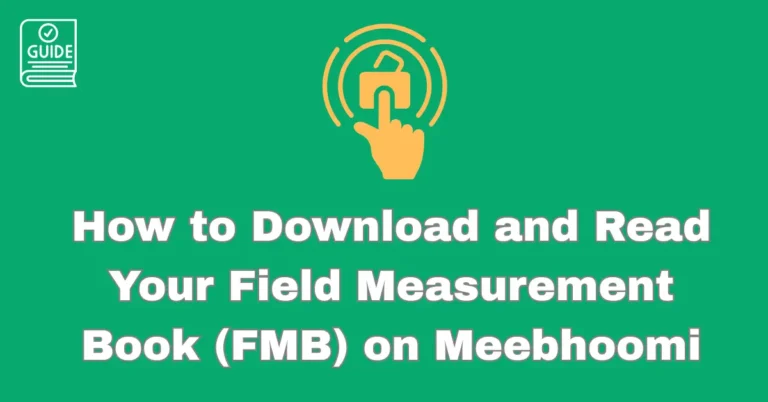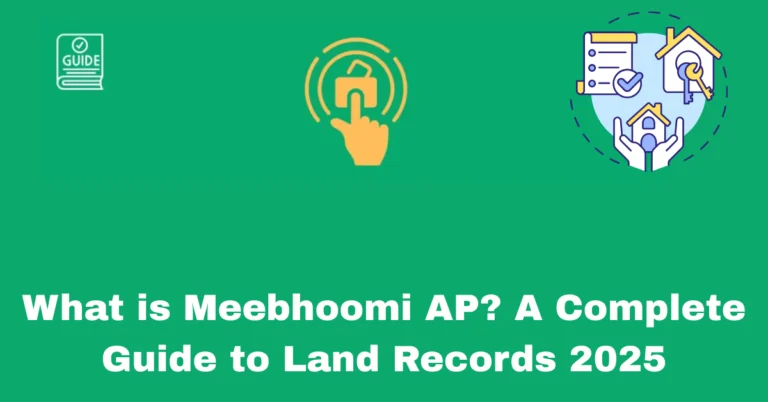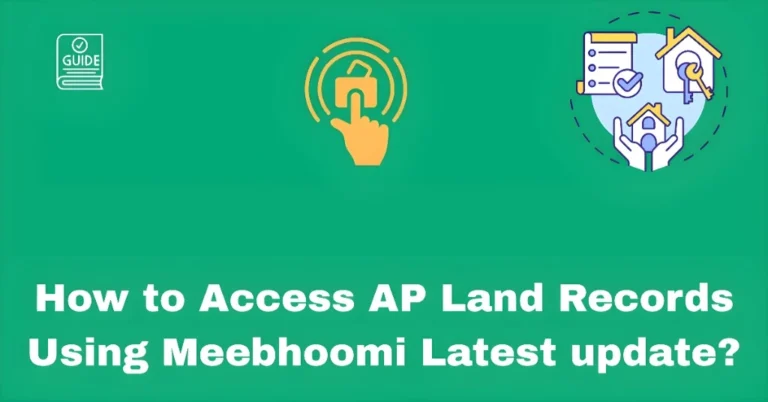How to File Complaints and Track Them on Meebhoomi Portal
How to File Complaints and Track Them on Meebhoomi Portal
The Meebhoomi portal has simplified the process of accessing land records in Andhra Pradesh. However, sometimes you may encounter issues with your land records, such as incorrect information or errors in the data. Fortunately, Meebhoomi allows users to file complaints regarding these issues directly through the portal, streamlining the resolution process.
This guide will walk you through how to file complaints and track their status on the Meebhoomi portal, ensuring that your concerns are addressed in a timely and efficient manner.
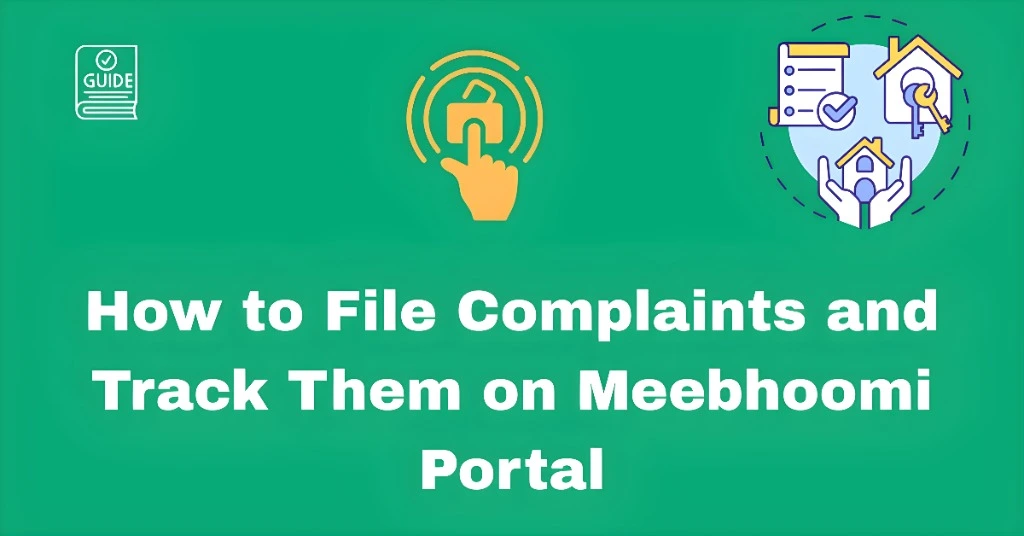
What Kind of Complaints Can You File on Meebhoomi?
You can file complaints related to various issues you may encounter with your land records on Meebhoomi. Some common reasons for filing complaints include:
If your name or other details are incorrect on the land record.
If there are discrepancies in the survey number listed for your land
If the boundaries shown on your record are incorrect.
If your land records are not available or have not been uploaded to the portal.
If changes in land ownership (mutation) are not reflected properly
If the details such as land area, land type, or usage are wrong.
Filing a complaint ensures that the authorities investigate the issue and make the necessary corrections.
How to File a Complaint on Meebhoomi
Follow these steps to file a complaint:
Open your browser and go to the official Meebhoomi portal: meebhoomi.ap.gov.in.
On the homepage, look for the “Complaints” or “Raise a Complaint” option. This is usually located under the “Services” or “Support” section.
Choose the category of your complaint. You’ll be prompted to select the type of issue you are facing, such as ownership issues, survey number discrepancies, etc.
You will need to provide essential information such as:
District: Select your district.
Mandal: Choose the sub-district (mandal).
Village: Pick your village.
Survey Number: Enter the survey number related to the land record in question.
Khata Number: If applicable, provide the Khata number associated with your land.
Complaint Description: Provide a clear and concise description of the issue you are facing.
Supporting Documents: Attach any documents that can help support your complaint (such as a copy of the original sale deed, Aadhaar card, etc.).
Once you’ve entered all the necessary details and attached the required documents, click the “Submit” button to file your complaint.
After submission, you will receive a reference number for your complaint. This number will be essential for tracking the status of your complaint.
How to Track the Status of Your Complaint
Once your complaint has been filed, it’s essential to track its status to ensure that it is being processed. Here’s how you can do that:
Go to meebhoomi.ap.gov.in and look for the “Track Complaint” or “Check Complaint Status” option.
You will need to enter the reference number provided to you when you filed the complaint. This number is crucial for locating your specific complaint in the system.
After entering the reference number, you can view the current status of your complaint. The system will show whether the complaint is being processed, resolved, or still pending.
If there are updates regarding the complaint, such as resolution or additional information needed, the portal may send you notifications or updates on the status.
Common Issues and Solutions When Filing Complaints
Here are some common problems users may encounter when filing complaints on Meebhoomi, and how to address them:
Solution: Double-check that all required fields are filled correctly, and that the supporting documents are uploaded. Ensure your internet connection is stable.
Solution: If you can’t find your complaint by reference number, verify that you’ve entered it correctly. If it still doesn’t work, contact the Meebhoomi helpline for assistance.
Solution: Complaints can take time to process. If there are delays, follow up with the Meebhoomi support team or visit your local revenue office for updates.
Solution: Sometimes, technical glitches can cause issues with the portal. Try accessing it during off-peak hours or clear your browser cache and cookies before retrying.
How to Contact Meebhoomi Support for Assistance
If you need further help or are unable to resolve the issue, you can reach out to the Meebhoomi support team:
Helpline: Call the toll-free number 14400 for immediate assistance.
Email: Send an email to meebhoomi-ap@gov.in for inquiries or unresolved complaints.
FAQs
Final Words
Filing complaints and tracking them on the Meebhoomi portal is a straightforward and effective process to resolve any issues with your land records. By following the steps outlined in this guide, you can quickly report errors, track their progress, and ensure that your land records are accurate and up to date.
If you encounter any challenges or need assistance, don’t hesitate to contact the Meebhoomi support team for help. Properly filed and tracked complaints ensure that your land dealings go smoothly, without unnecessary delays.