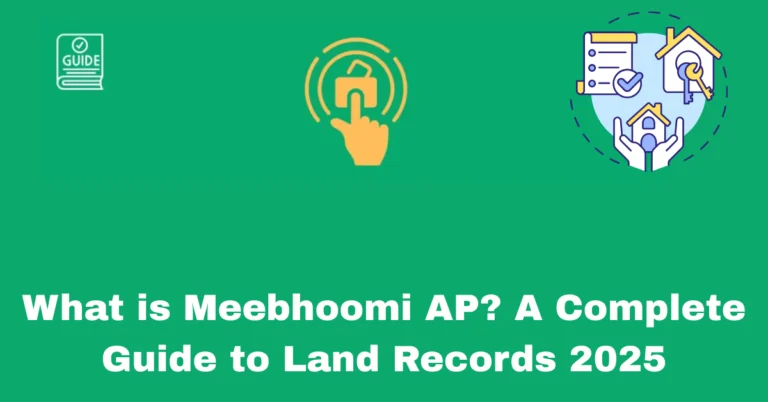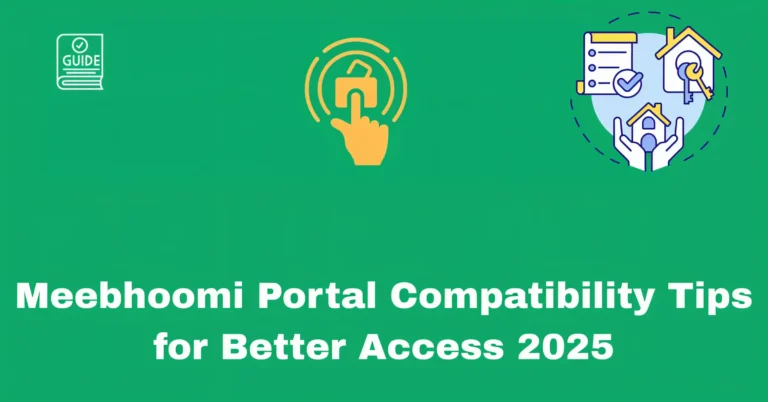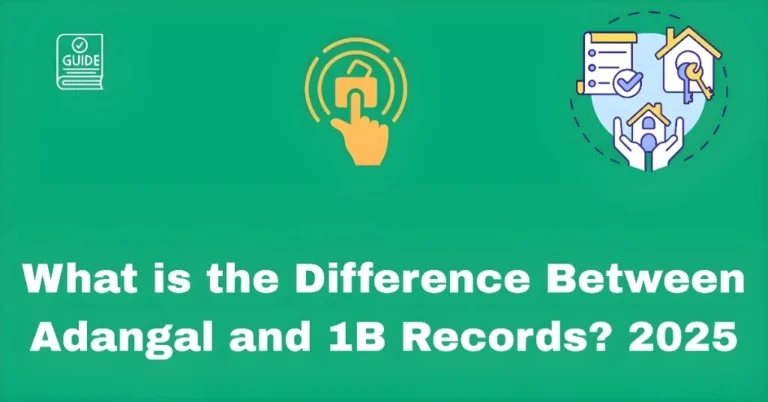Troubleshooting Common Issues with Meebhoomi Land Records
Troubleshooting Common Issues with Meebhoomi Land Records
The Meebhoomi portal is a valuable tool for landowners in Andhra Pradesh, providing easy access to land records like 1B, Adangal, and village maps. However, as with any digital platform, users may encounter occasional issues. Whether you’re dealing with errors in your land records or facing difficulty accessing the portal, this guide will help you troubleshoot and resolve common problems efficiently.

Common Issues on the Meebhoomi Portal
Here are some of the most common issues users face when accessing or using Meebhoomi land records:
1
Incorrect or Missing Land Records
2
Survey Number or Khata Number Mismatch
3
Slow Portal Loading
4
Incorrect Details in Land Records (Name, Boundary, etc.)
5
Authentication or Login Issues
6
Technical Issues with Viewing or Downloading Records
How to Resolve Common Issues with Meebhoomi Land Records
Problem: Your land records (1B, Adangal) are either incorrect or not visible on the Meebhoomi portal.
Solution:
- Double-check the Information: Make sure the district, mandal, village, survey number, and Khata number entered are correct.
- Check for Updates: Sometimes land records are not immediately uploaded to the portal, especially if the land is newly registered. Wait for a few days and try again.
- Visit the Local Revenue Office: If your records are still missing or incorrect, visit the local revenue office to verify the records and request an official copy.
Problem: The survey number or Khata number you’re entering does not match the records in the system, leading to an error or no results.
Solution:
- Verify the Numbers: Cross-check the survey and Khata numbers with your physical land documents.
- Consult the Local Authorities: If you still face issues, contact the local revenue office to clarify whether the details are recorded differently in the official land records.
Problem: The Meebhoomi portal is slow or unresponsive, which can delay your access to land records.
Solution:
- Check Your Internet Connection: A weak or unstable connection can cause slow loading times. Make sure your internet is stable.
- Try During Off-Peak Hours: If the portal is slow, it may be due to heavy traffic. Try accessing the portal during off-peak hours, such as early morning or late evening.
- Clear Your Browser Cache: Over time, cached data can slow down your browsing experience. Clear your browser’s cache and cookies to speed up loading times.
- Use a Different Browser: If you continue to experience issues, try using a different browser or device.
Problem: Errors such as misspelled names, incorrect survey numbers, or wrong land boundaries in your land records.
Solution:
- File a Correction Request: If you spot errors in your land records, visit the Meebhoomi portal and file a complaint or correction request. You will need to provide the correct details and supporting documents.
- Supporting Documents: Attach documents such as the sale deed, Aadhaar card, or any other proof of ownership to support your correction request.
- Visit the Local Revenue Office: If the issue is not resolved online, visit your local revenue office to file a correction and provide the necessary documents.
Problem: Unable to log into the Meebhoomi portal due to issues with authentication or incorrect credentials.
Solution:
- Check Your Credentials: Ensure you’re entering the correct username and password. If you forgot your password, use the “Forgot Password” option to reset it.
- Clear Browser Cache: If you’ve recently changed your password and are still unable to log in, clear your browser cache and try logging in again.
- Contact Meebhoomi Support: If you’re still unable to log in, contact the Meebhoomi support team via email at meebhoomi-ap@gov.in or by calling the toll-free number 14400 for assistance.
Problem: Unable to view or download land records in PDF format, or facing issues with the page not displaying properly.
Solution:
- Check Your Browser Settings: Make sure your browser is set up to display PDF files. If you can’t view them, try updating your browser or using a PDF reader.
- Download the Record Again: Sometimes files fail to download due to an incomplete download. Retry downloading the record after refreshing the page.
- Use a Different Device: If the issue persists, try accessing the portal from a different device or browser to rule out device-related issues.
General Tips for Smooth Access to Meebhoomi
Regularly check your land records for any discrepancies or updates, especially if there have been recent property transactions or changes in ownership.
When dealing with errors, always have relevant documents (such as the sale deed, Aadhaar card, and Khata number) on hand for verification.
Some issues may take time to resolve due to verification and processing. Be patient and follow up if needed.
How to Contact Meebhoomi Support for Help
If you’re still unable to resolve your issues after trying the steps mentioned above, you can reach out to the Meebhoomi support team for assistance:
Helpline: Call the toll-free number 14400 for help with any portal-related issues.
Email: For more specific queries or concerns, you can email meebhoomi-ap@gov.in for support.
FAQs
Final Words
The Meebhoomi portal offers an easy and efficient way to access and manage land records in Andhra Pradesh. However, like any online platform, issues can sometimes arise. By following the troubleshooting steps outlined in this guide, you can resolve common problems quickly and efficiently.
If you’re still facing difficulties, don’t hesitate to contact Meebhoomi’s support team to get the help you need. With accurate land records and prompt issue resolution, you can ensure smooth property transactions and ownership management.
Ask ChatGPT