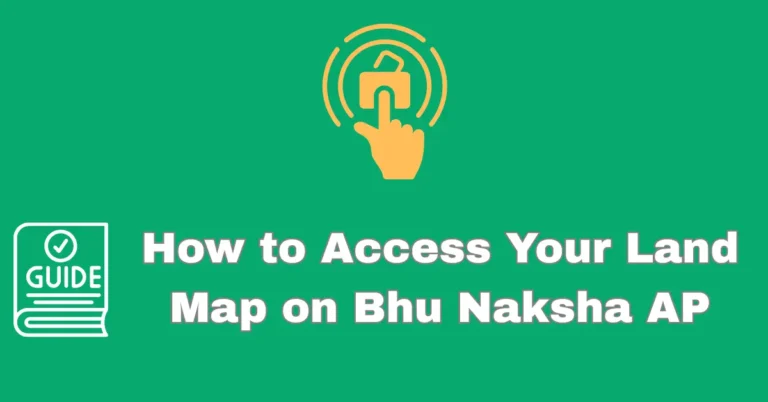How to Update and Correct Mistakes in Meebhoomi Land Record
How to Update and Correct Mistakes in Meebhoomi Land Records
Land records are essential documents for proving ownershiphttps, handling transactions, and resolving disputes. However, it’s not uncommon to encounter errors in these records, such as incorrect names, survey numbers, or boundary details. If you’ve noticed any mistakes in your land records on the Meebhoomi portal, it’s crucial to correct them promptly to avoid future complications.
Here’s a step-by-step guide to help you update and correct mistakes in your Meebhoomi land records.
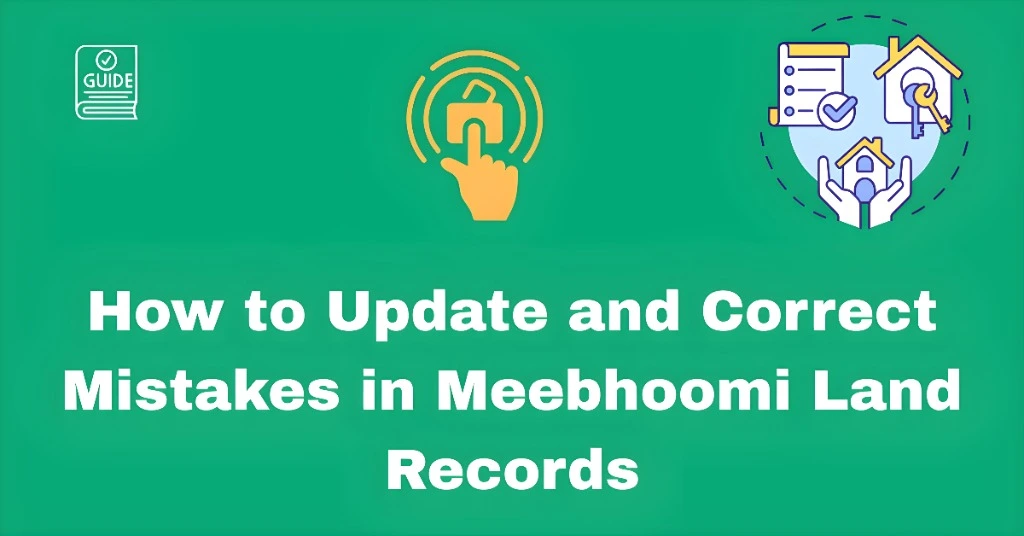
Common Mistakes in Meebhoomi Land Records
Sometimes, the name listed on the record may be misspelled or incorrect.
A survey number mismatch may occur due to data entry errors.
Incorrect boundary descriptions or inaccurate land measurements.
The Khata number may not match the one in your official documents.
Errors related to the transfer of ownership during property transactions or inheritance.
Before we dive into the correction process, let’s take a look at some of the most common mistakes found in land records:
How to Update and Correct Mistakes in Meebhoomi Land Records
Follow these steps to correct mistakes in your Meebhoomi land records:
Go to the official Meebhoomi portal: meebhoomi.ap.gov.in.
Use the portal’s search functionality to access the land record that needs correction. Enter details such as:
District
Mandal
Village
Survey Number
Khata Number
Once you locate the record, review it to identify the specific mistake.
Carefully review the record to identify which field or detail needs to be corrected. Common issues include incorrect names, survey numbers, or ownership details.
On the Meebhoomi portal, look for the option to raise a correction request or file a complaint.
You may find this under sections like “Request for Land Record Correction” or “Raise Complaint”.
You will need to fill out a form providing the following details:
Your Contact Information: Name, phone number, and email address.
Land Record Details: Survey number, Khata number, and other relevant information.
Description of the Mistake: Clearly describe the error you have found and the correction required.
Supporting Documents: Attach any documents that support your claim (e.g., original sale deed, Aadhaar card, etc.).
After filling in all the necessary details, submit the correction request. The system will generate a reference number for your complaint.
In some cases, you may be asked to visit the local revenue office for further verification or to provide additional documents.
The local authorities will process your request and initiate the correction procedure.
What Happens After You Submit the Correction Request?
Once you submit your correction request, the following process usually occurs:
Verification: The local revenue office will verify your complaint and the provided documents.
Field Visit: In some cases, the revenue officers may visit your land to verify the boundaries or survey number.
Correction Processing: After the verification, the correction will be updated in the official records, and the changes will reflect on the Meebhoomi portal.
Confirmation: You will be notified once the correction is completed.
Tips for a Smooth Correction Process
Keep Documents Ready: Ensure you have all supporting documents ready to avoid delays. Documents such as the original sale deed, ID proof, or any related correspondence can be crucial.
Double-Check Details: Before submitting your request, double-check that all details entered in the correction form are accurate to avoid rework.
Follow Up: If you don’t receive updates or notifications about your correction request, follow up with the local revenue office to check the status.
Be Patient: The correction process may take some time, as it involves several steps of verification and approval. Stay patient and keep an eye on the portal for updates.
Common Issues When Correcting Land Records and How to Handle Them
Solution: Always request a reference number when submitting your correction request. If you don’t receive it, contact Meebhoomi customer support.
Solution: Visit your local revenue office for more details, as delays can occur depending on the complexity of the correction.
Solution: Ensure that the documents you provide match the details on the land record. If necessary, request certified copies from the local authorities.
Contact Information for Assistance
If you encounter any difficulties or need assistance with the correction process:
Helpline: You can call the Meebhoomi toll-free number (14400) for help.
Email: Send an email to meebhoomi-ap@gov.in if you require assistance or have any specific queries.
FAQs
Final Words
Correcting mistakes in your Meebhoomi land records is an important step to ensure your land details are accurate and legally valid. Whether it’s a minor spelling mistake or a more significant error involving ownership, the process is simple and manageable with the right documents and procedures. Make sure to follow the steps outlined here to get your records updated without any hassle.
If you face any challenges during the correction process, don’t hesitate to contact the Meebhoomi support team or visit your local revenue office for further assistance. Keep your land records accurate and up-to-date to avoid issues with property transactions or legal disputes.