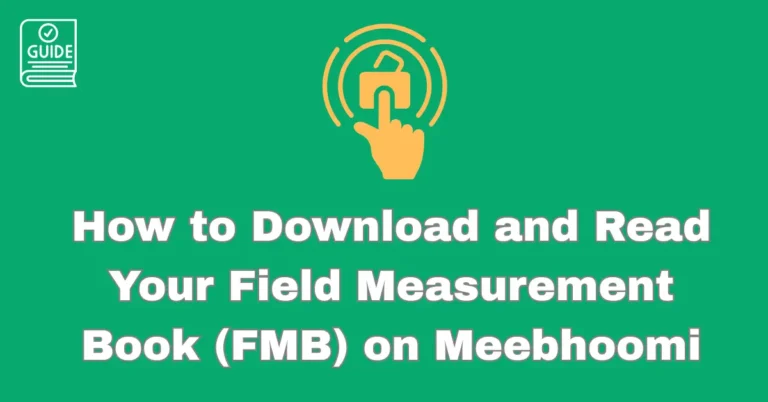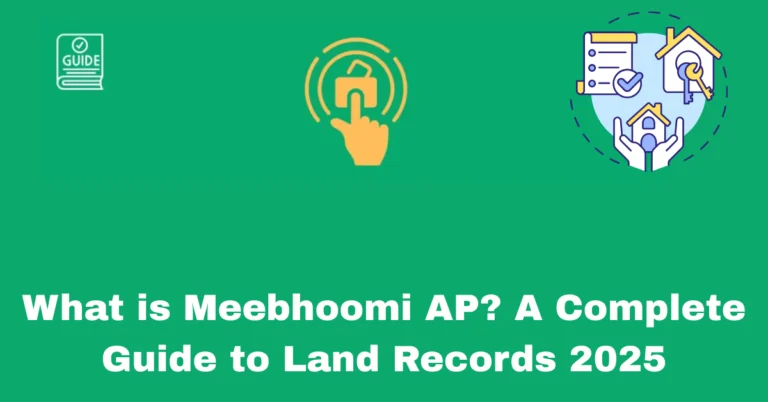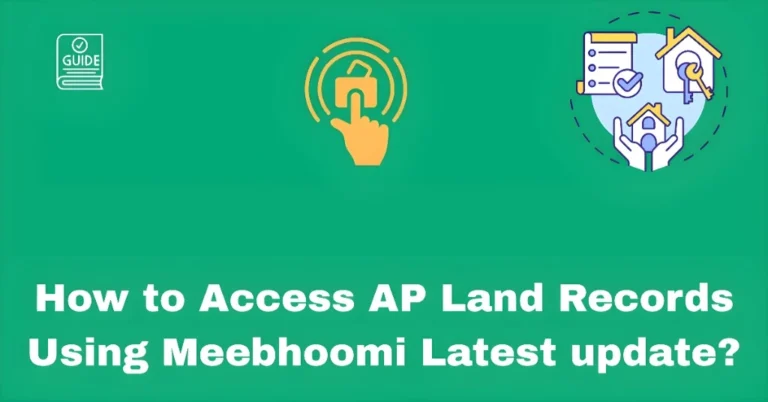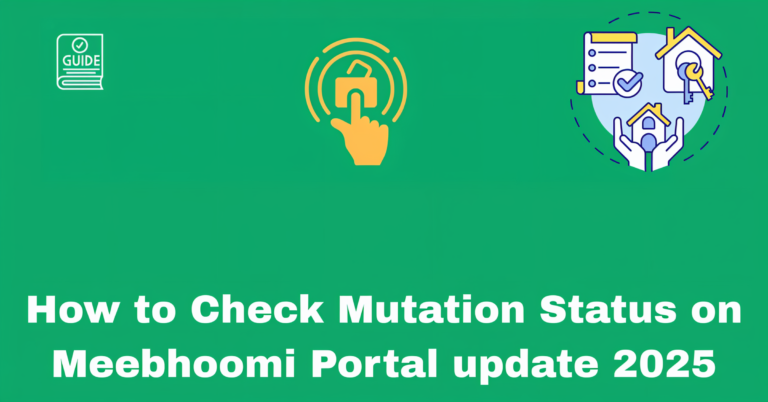Guide to Linking Aadhaar with Meebhoomi Land Records 2025
Guide to Linking Aadhaar with Meebhoomi Land Records 2025
Linking your Aadhaar number with your land records on the Meebhoomi portal is a simple and essential step that enhances the security and accuracy of your land data. It ensures that your land details are authenticated and can be easily accessed for various government services, including subsidies and loans. Here’s how you can link your Aadhaar to Meebhoomi land records in a few simple steps.
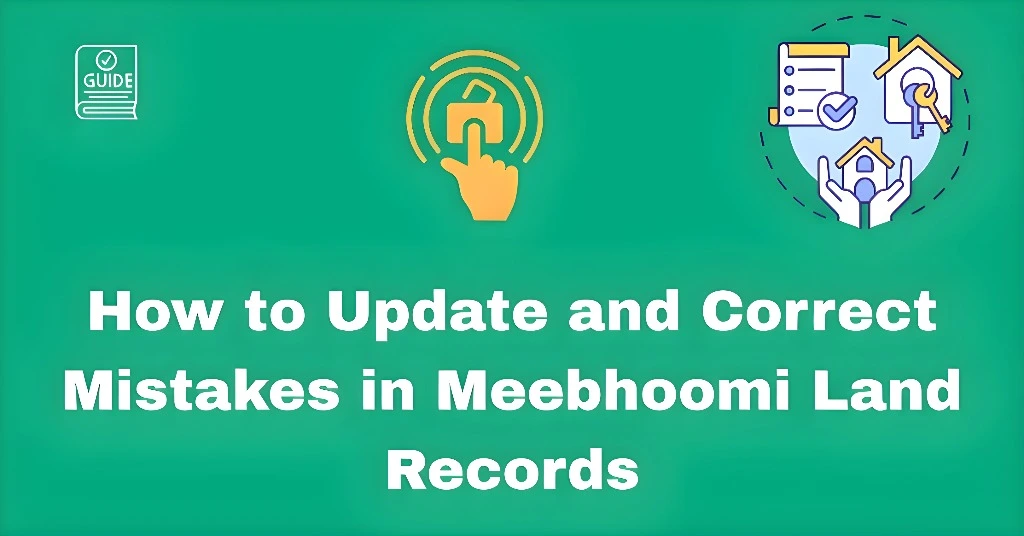
Why Link Aadhaar with Meebhoomi Land Records?
Linking Aadhaar to your Meebhoomi land records offers several benefits:
Enhanced Security: Aadhaar serves as a secure identity verification method.
Quick Access: It helps in faster verification for land-related services and government schemes.
Accurate Ownership: Ensures that the correct landowner is linked to the land records, reducing the chances of fraud.
Step-by-Step Process to Link Aadhaar with Meebhoomi
Go to the official Meebhoomi portal: meebhoomi.ap.gov.in.
On the homepage, look for the option that says “Aadhaar Link” or “Link Aadhaar with Land Records”. This is usually listed under the ‘Services’ section.
You’ll be prompted to select the type of land record you want to link Aadhaar with:
1B (RoR) Record: For linking your Aadhaar with the ownership record.
Adangal Record: For linking your Aadhaar with the agricultural record.
You’ll need to enter the following details:
- District: Select your district from the dropdown menu.
- Mandal: Choose the mandal (sub-district) where your land is located.
- Village: Select the village where your land is registered.
- Survey Number: Enter the unique survey number for your land.
- Khata Number: Provide your Khata number associated with the land.
Enter your Aadhaar number in the specified field.
Make sure the Aadhaar number you enter is linked to the correct landowner’s name.
You will receive a One-Time Password (OTP) on the mobile number registered with your Aadhaar.
Enter the OTP in the given field to verify your identity and complete the linking process.
After filling in all the required details and entering the OTP, click the “Submit” button.
The system will process your request and link your Aadhaar with your land records.
After successful linking, you will receive a confirmation message on the screen, and you can check the updated record.
Tips for Smooth Aadhaar Linking
Ensure Correct Information: Double-check that the survey and Khata numbers you enter are accurate to avoid any errors.
Use Registered Mobile Number: The OTP will be sent to the mobile number registered with your Aadhaar, so make sure the number is up-to-date.
Check Aadhaar Details: Ensure that your Aadhaar is not linked to multiple land records to avoid confusion.
What to Do if You Face Issues?
If you’re unable to link your Aadhaar to your land record, here are some troubleshooting tips:
Mismatch in Details: Verify that the details in the Meebhoomi portal match those on your Aadhaar.
Aadhaar Not Registered: If your Aadhaar number is not registered with the Meebhoomi portal, visit your local revenue office for assistance.
Technical Problems: Sometimes, the portal might face issues, so try again later or during off-peak hours for better performance.
FAQs
Final Words
Linking Aadhaar with your Meebhoomi land records not only secures your land-related information but also facilitates faster access to government services and schemes. By following this simple step-by-step guide, you can easily complete the Aadhaar linking process, ensuring that your land records are up-to-date and properly verified.
If you face any challenges or have questions, don’t hesitate to reach out to the Meebhoomi support team or visit your local revenue office for assistance.